FAQ's
Below you will find some of our frequently asked questions, if you cannot find what you are looking for, please contact us and we will endeavour to help you with your query
We offer a comprehensive range of services, including hosted phone solutions, broadband connectivity, mobile solutions, and cyber security to ensure your business runs smoothly and securely.
Switching to Connecting Britain is straightforward. Contact our team, and we’ll guide you through the process to ensure a smooth transition.
You can reach our support team via phone at 0330 320 7971 or by emailing support@connecting-britain to raise a support ticket.
Click here to see our contact options
Hosted phone solutions are cloud-based phone systems that offer advanced features like voicemail-to-email, call queueing, and virtual receptionists, replacing traditional phone lines.
Yes, we offer number porting services to transfer your existing phone numbers to our VoIP system.
Our service is highly reliable, with data centres in London, Amsterdam, and Las Vegas, ensuring 99.99% uptime and data redundancy.
We provide comprehensive support, including installation, configuration, and ongoing maintenance to ensure your phone system runs smoothly.
Our team handles the entire installation process, coordinating with you to ensure minimal disruption to your business operations. We may either offer a self-install, where an engineer will talk you though setting up pre-configured phones, or an engineer will attend to carry out an in-person install.
We provide SoGEA, Full Fibre, and Leased Line broadband options to meet the diverse needs of businesses.
We strive to minimise downtime and will coordinate with you to ensure a smooth transition with minimal disruption.
Higher broadband speeds enable faster downloads, better video conferencing quality, and overall improved productivity.
Our broadband services include robust security measures to protect your business from cyber threats and ensure data integrity.
Regular updates are essential to protect against new threats. We recommend ongoing assessments and updates to your security protocols.
Yes, our cyber security solutions are designed to help you meet regulatory requirements and protect sensitive information.
Dark Web Monitoring scans the dark web for your business’s sensitive information, helping to prevent data breaches and identity theft.
Stay Updated with Industry Insights
Check out our latest blogs for in-depth articles and updates on the telecoms industry, helping you stay informed and ahead in your business.

Managing the Festive Business Boom
For many businesses, December isn’t just a time of holiday cheer—it’s one of the busiest and most stressful times of the year. With a 40% increase in calls on average during the festive season (source: Business Growth Trends), small businesses are under immense pressure to keep up with customer demand, enquiries, and sales. Poor connectivity, outdated systems, and limited staff availability can quickly turn a busy period into a logistical nightmare. Let’s explore the challenges small businesses face during the festive period, why they occur, and how tailored solutions can help ease the strain. The Festive Rush: Challenges for Small Businesses Why Businesses Struggle During December The festive season creates a unique combination of high demand, limited resources, and an urgent need for efficiency. Without the right systems in place, businesses can find themselves firefighting instead of thriving. Here are some common reasons why businesses feel the pressure: The Impact of Poor Systems When communication and connectivity systems falter, the effects can be far-reaching: How Connecting Britain Can Help At Connecting Britain, we understand the challenges businesses face during peak

How Slow Internet Could Be Costing Your Business 24 Days a Year
We’ve all been there, staring at a loading screen, waiting for an email to send, or watching the little buffering circle spin while trying to connect to a call. It’s frustrating, and it feels like it only wastes a few minutes here and there. But what if we told you that those minutes add up to something much bigger? According to recent studies, digital friction is a particular issue that affects employee experience and drains productivity. The survey estimates that employees waste an additional 2.83 hours a week on average struggling with technology that simply doesn’t work, runs slowly, or suffers from poor design and inefficient workflow. For small businesses, where every minute counts, this can be a significant drain on resources. [Scalable Software] The True Cost of Slow Internet for Small Businesses The impact of slow internet goes beyond just time lost; it can directly affect your business’s growth and success. Every task that takes longer than it should delays the completion of other tasks, creating a bottleneck that holds up your operations. For small teams, this can mean
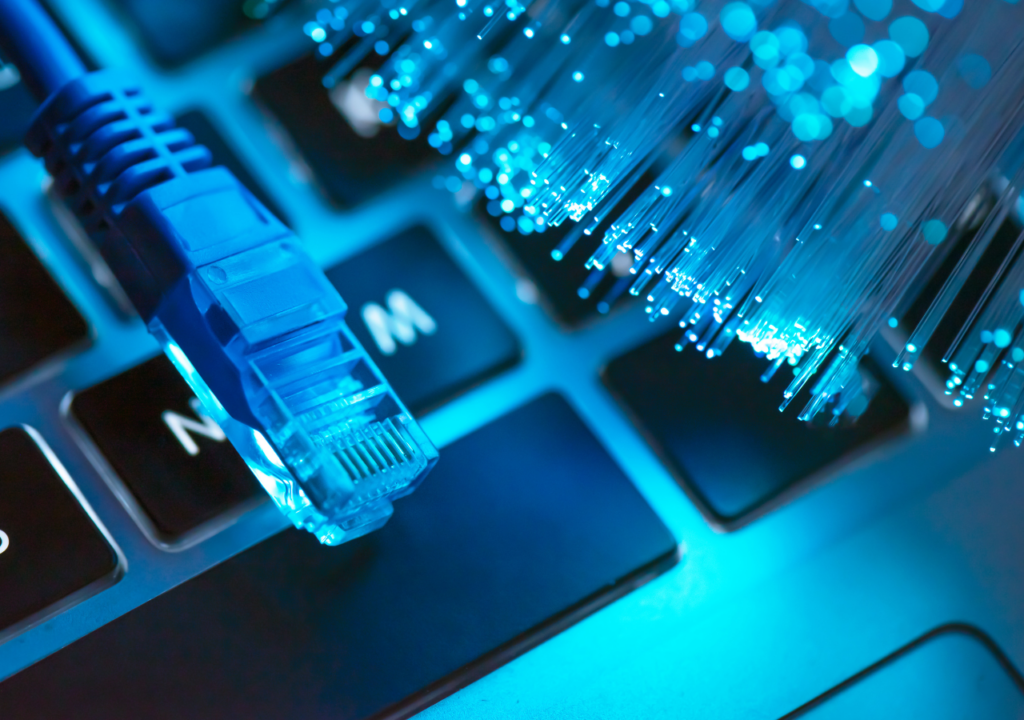
Understanding the Different Types of Broadband
Broadband is the backbone of modern communication, delivering internet connectivity to homes and businesses. But how does it work, and what are the different types available? Let’s break it down from the basics to the more advanced options.
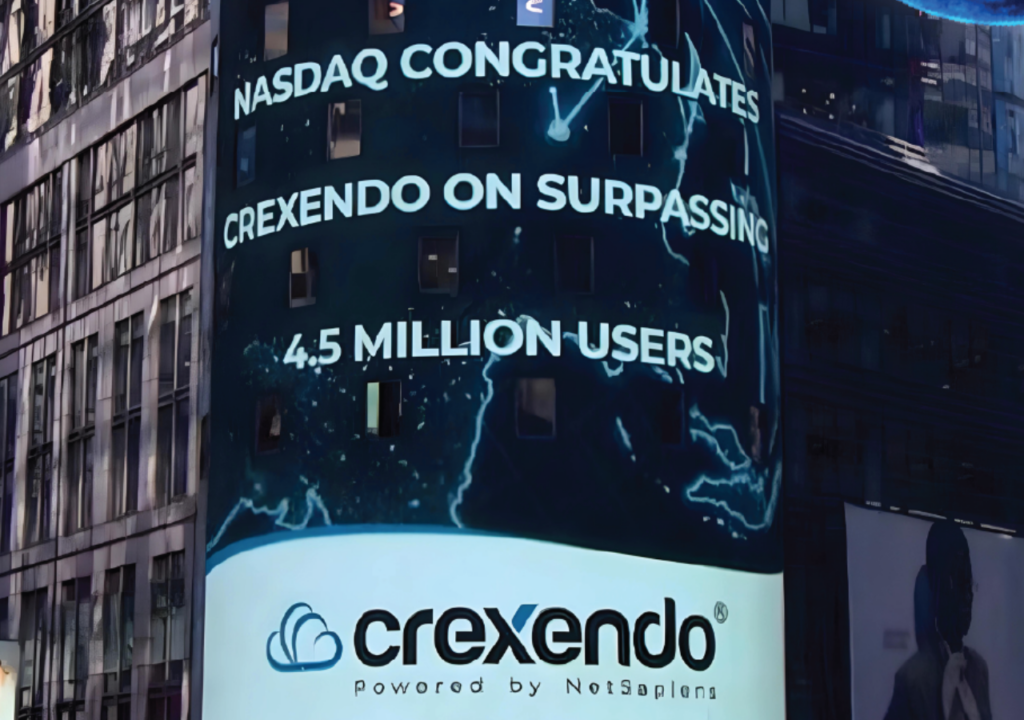
Partnering with Netsapiens: Elevating Hosted Phone Solutions
As the fastest-growing telecom provider in the USA with over 4.5 million users worldwide, Netsapiens empowers us to deliver tailored communication solutions to our diverse customer base, including over 5,000 businesses in the UK.

The Power of Top-Tier Telephony
At Connecting Britain, we’re not just a telecoms provider; we’re your partners in enhancing your communication journey. Let’s dive into the transformative power of our top-tier telephony service, backed by Netsapiens, designed for organisations like yours.

A New Era of Communication Excellence for Hotels
With cutting-edge features and a focus on seamless connectivity, our service is designed to transform your hotel’s communication game and take your business to new heights.
